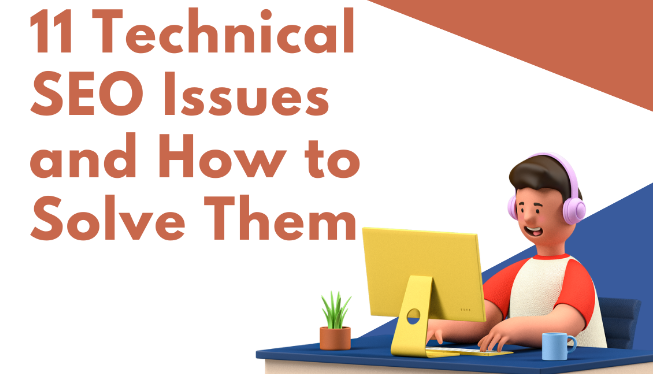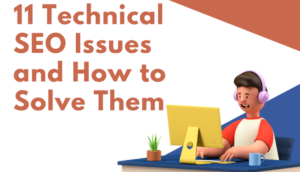Technical SEO involves improving the technical aspects of your website to help search engines crawl and understand your site. If these aspects are well-optimized, you may be rewarded with higher rankings. However, if there are issues, search engines might not index your content or could penalize you, potentially causing your SEO efforts to go to waste.
Improving your site’s technical SEO isn’t just about pleasing Google. It will also enhance your user experience, keep your site secured, and make your website discoverable and trustworthy – factors that are important for building an audience or attracting visitors to your sales funnel.
One common challenge that most SEOs face is identifying technical SEO issues early enough to prevent search engine crawlers from penalizing them. While Google may alert you about some technical SEO issues, to stay ahead, you need to conduct a site-wide SEO audit to find and address them.
This article will discuss how to identify technical SEO issues on your website, followed by 11 common issues and how to fix them.
How to Check For Common Technical SEO Issues on Your Website
Performing a site-wide technical SEO audit is crucial in optimizing your website for search engines. It helps you identify and rectify issues that might hamper your site’s performance in search results.
This will, in turn, improve user experience, ensure effective crawlability and indexability, and ensure your website and user data are protected.
To perform a comprehensive technical SEO audit, you will need tools such as:
- Google PageSpeed Insights to analyze your website’s loading speed and provide suggestions for improvement.
- Google Search Console to monitor your site’s performance in Google’s search results and provide valuable insights into indexing, crawling, and search queries. For Bing, you will need Bing Webmaster Tools.
- Screaming Frog SEO Spider to crawl your website and provide a detailed analysis of on-page and technical SEO elements.
- Google’s Structured Data Testing Tool and Schema.org’s validator to ensure your structured data and schema markup are correctly implemented.
- Website Audit Tools like SEMrush, Ahrefs, and Moz offer comprehensive site audit features that can identify technical SEO issues, including broken links and redirects.
11 Common Technical SEO Issues and How to Fix Them
Duplicate Content
Duplicate content occurs when identical or similar content is found on multiple website pages. This can create several problems for your site’s SEO.
Firstly, search engines like Google aim to deliver diverse and relevant results to users, so duplicate content confuses them and can lead to lower rankings or the wrong page being displayed. It also divides the SEO value between duplicate pages, weakening your site’s overall SERP performance.
Examples of duplicate content can include printer-friendly versions of pages, URL variations (http vs. https), and session IDs. Duplicate content can also arise from syndicated articles, copied product descriptions, or technical issues where the same content appears on different URLs.
To identify duplicate content, use tools like Google Search Console, Screaming Frog, or Copyscape.
Once detected, you can resolve this issue by employing canonical tags to specify the preferred version of the content you want indexed, 301 redirects to consolidate duplicate pages, and making sure your content is unique and valuable.
Canonicalization
Canonicalization is the process of defining the preferred or “canonical” URL for a web page when multiple URLs lead to the same content. When canonical issues occur, it can create problems for your website’s SEO.
This can result from improper redirects or search parameters, particularly on ecommerce sites. Wrong canonicalization can lead to similar or identical content accessible through different URLs.
Canonical issues are problematic because they confuse search engines. When multiple URLs point to the same content, search engines see them as separate pages. This can lead to SEO issues, as search engines might not know which URL to prioritize for ranking.
Four common causes of canonical issues are:
HTTP vs HTTPS: If your site is accessible via both HTTP and HTTPS, search engines may view them as different pages.
WWW vs. non-WWW: URLs with and without “www” can confuse search engines.
User-Generated URLs: URLs generated based on user interactions, like sorting options or filters in an eCommerce store, can create additional versions of the same content.
Device-Based URLs: Different URLs for the same page, based on the device used (mobile, desktop), can compound the problem.
Language-Based URLS: Use hreflang tags in your HTML to properly specify your pages’ language and regional targeting when creating links for different audiences.
You can use tools such as Google Search Console or third-party SEO software to determine if your site has canonicalization issues.
To fix canonical issues, you will need to use the rel=canonical tag in your HTML code. This tag tells search engines which URL is the preferred one for indexing. Place it in the head section of your web pages and set it to the canonical URL, ensuring that search engines prioritize it for ranking and reduce the risk of duplicate content penalties.
Depending on the cause, you can also implement site-wide 301 redirects. But more on that below.
Improper XML Sitemap
An XML sitemap is like a roadmap you create for search engines to help them discover and understand your website and its content.
It’s a file that lists all the pages on your site and provides search engine crawlers with valuable information they need to index your website’s content properly.
A proper XML sitemap should contain essential details like the URLs of your web pages, their last modification date, priority level, and frequency of updates.
XML sitemap issues can hinder SEO. Incorrect entries in your sitemap can lead search engines astray, impacting your website’s visibility.
You can use tools like Google Search Console or various online XML sitemap validators to find these issues. For example, if you are on WordPress, you can use the Yoast SEO or Rank Math plugin to generate XML sitemaps and identify wrong entries.
Common issues might include broken links, missing pages, or improper formatting. You need to update your XML sitemap with accurate and complete information to resolve them.
Incorrect robots.txt
robots.txt is a crucial file for controlling how search engines access and index your website. Incorrect robots.txt instructions can lead to significant SEO issues. They’ll prevent search engine crawlers from knowing what to crawl, index, and render. And this can hurt your crawl budget.
Here are five common robots.txt issues, how to identify them and how to fix them:
- Blocking All Bots: Some websites unintentionally block all search engine bots from crawling their site. This can result in your website not appearing in search engine results. To fix this, ensure your robots.txt allows access to at least the essential bots like Googlebot.
- Blocking Important Pages: If your robots.txt file blocks access to critical pages, such as product pages or your sitemap, it can hurt your SEO. Check your robots.txt to ensure essential pages are not disallowed.
- Disallowed CSS and JavaScript Files: Blocking CSS and JavaScript files can hinder search engines from correctly understanding and rendering your site. Ensure these files are accessible in your robots.txt to improve user experience and SEO.
- Typos or Syntax Errors: Simple typos or syntax errors in your robots.txt can confuse search engines. Regularly review and validate your robots.txt to correct any errors. For example, all your robots.txt files should be called robots.txt as the name is case-sensitive.
- Overly Complex Rules: Complex rules can unintentionally block or allow access to the wrong pages. Keep your robots.txt as simple as possible to minimize potential issues.
CMS (Content Management System) and hosting providers can sometimes introduce robots.txt issues, affecting a website’s SEO. For example, Content updates or CMS upgrades may alter the robots.txt file without your knowledge. Or your hosting providers may implement their robots.txt rules for security or server load reasons, which might not be ideal for SEO.
In either case, you might have to contact them to fix the issues. In extreme scenarios, you might be forced to change service providers.
Non-Optimzed Meta Tag
Meta tags are snippets of HTML code that provide information about a web page’s content to search engines and website visitors. They include the title tag, meta description, and meta keywords. Non-optimized meta tags are those that are poorly crafted or missing critical information.
Properly optimized meta tags help search engines understand your content, improving the chances of ranking higher in search results. Additionally, a well-crafted meta description (150-160 characters) can entice clicks.
You can use Website audit and SEO tools to find content that lacks meta tags or those that are non-optimized as you wish.
For instance, the popular issue is unknowingly using the wrong configurations that can prevent indexing. These tools can help you identify “noindex” tags in the source codes of the meta tags you want indexed.
301 Redirects
Redirect errors can significantly impact your SEO. When you have issues with redirects on your website, it can lead to a poor user experience and confuse search engine robots. Redirects are crucial for managing dead pages/links, consolidating content and web pages, and ensuring smooth website migrations.
There are two main types of redirects: 301 redirects (permanent) and 302 redirects (temporary). It’s best to use 301 redirects for permanent changes to maintain good SEO.
Regularly audit your website using tools like Google Search Console or third-party SEO software like Ahref to find redirect errors. Look for broken or misconfigured redirects and redirect chains where one page redirects to another.
How you solve a redirect error will depend on the specific error and what you intend to achieve. Here are some examples:
- Correct Misconfigured Redirects: Ensure all redirects are set up correctly, pointing to the intended destination.
- Fix Broken Redirects: Identify and repair redirects that lead to non-existent pages (404 errors).
- Eliminate Redirect Chains: Simplify redirects to reduce the number of hops between pages, improving load times and user experience.
- Update Links: Replace outdated or incorrect links with the correct redirect paths.
Low-Quality Internal Linking
When users encounter broken pages, their experience is disrupted, leading to higher bounce rates and lower user satisfaction. From an SEO perspective, Google views broken pages as a sign of an unreliable website.
Brocken pages with 4XX (page not found) or 5XX (server error) status codes won’t get indexed, resulting in lost organic traffic. Additionally, if broken pages have backlinks, the link equity is wasted, affecting your site’s authority and wasting your crawl budget.
Likewise, low-quality internal and external links can affect your SEO. Orphan pages without internal links are less inaccessible to web crawlers and users, limiting your content visibility.
Another bad link practice is HTTPS pages linking to internal/external HTTP pages. This can trigger security warnings, negatively impacting user experience and your website’s authority.
To fix broken links and pages, follow these steps:
- Identify Broken Pages: Regularly use SEO tools to find broken links and pages on your site.
- Redirect or Repair: For broken pages, set up 301 redirects to relevant, working pages. For 5XX errors, take to your host to fix server errors promptly.
- Update Backlinks: Replace backlinks pointing to broken pages or get rid of them.
- Improve Internal Linking: Ensure all pages, especially important ones, have internal links for accessibility.
- Use HTTPS Everywhere: Ensure all your pages use secure HTTPS connections to avoid mixed content issues and raising false security alert. You can achieve this with upto date SSL certificate.
Bad Schema Markup
Schema markup is a type of code that you put on your website to help search engines provide more detailed and useful results for users. It’s like giving search engines extra information to enhance your website’s visibility in search results.
When you see things like star ratings, event schedules, or product prices in search listings, that’s the result of schema markup.
The benefits of using schema markup are significant. Firstly, it makes your content stand out in search results, increasing click-through rates. It also helps search engines understand your content better, which can lead to higher rankings. Additionally, it can provide users with more relevant information, enhancing their search experience.
For example, if you google Keto Cookies, Google will show and prioritise content with rich results (good schema markup). The top results include vital information (cookie name, website/brand name, ratings, cooking time, and ingredients. The red-boxed content is the schema markup.
Identifying bad schema markup is crucial. Look for missing or incorrect markup, inconsistent data, or irrelevant information. Use tools like Google’s Structured Data Testing Tool to spot these issues.
To fix bad schema markup, review your markup code for errors, ensure it aligns with Google’s guidelines, and test it using the Structured Data Testing Tool. Make sure your markup matches the actual content on your website and that it’s up to date.
Low Page Speed
Page speed, or load speed, measures how fast a web page’s content loads when a link is opened.
Faster page speed leads to better user experiences, which can lower bounce rates and boost your site’s ranking in search results.
Several factors, including your hosting provider, Content Delivery Network (CDN) and page size, can impact a web page’s speed.
Here’s how to address slow page speed issues:
First, you will need to find the issues. You can use tools such as Google’s PageSpeed Insights and Lighthouse to analyse your site and check how fast your web pages are. These tools will highlight speed issues and offer suggestions to optimise performance for improved load times.
The steps you take to improve your page speed will depend on the cause. In most instances, you will need to Compress Images to smaller sizes, decrease HTTP requests to prevent server overload, enable browser caching to reduce the need for the server to fetch data repeatedly and clean up your code to minimise JavaScript, CSS, and HTML usage.
Image Optimization
Image optimisation is crucial for better technical SEO. Poor image optimisation can lead to slow page loading, hurting user experience and search engine rankings.
Bad image optimisation happens when images are oversized, lack descriptive file names, or have no alt text.
You can use tools like Google PageSpeed Insights, GTmetrix, or SEMrush to identify image optimisation issues.
To fix them, compress images, use appropriate file formats (like WebP), add descriptive file names, and provide meaningful alt text for accessibility.
Header Tags Errors
Common technical SEO issues related to header and title tags include duplicate tags, missing tags or descriptions, and overly long header that doesn’t display well in search results.
These problems typically arise from website misconfigurations or neglect of static pages.
To identify header and title tag issues, use SEO crawling tools like Screaming Frog, Ahrefs, or SEMrush to scan your website. These tools can generate reports highlighting various on-page issues, including title tags.
Depending on the specific issue, you might need to take different steps to fix them. For instance, you will need to update the title tags in your HTML code accordingly for duplicate tags. Or you will need to shorten overly long title tags to less than 60 characters.
If it is a Google Search Console reported issues with title tags, follow the provided recommendations to fix them.
Regularly Audit Your Website to Identify Technical SEO Issues
Fixing technical SEO issues is an ongoing effort. As an SEO, you will constantly face an issue that you need to address. Regularly monitoring your website’s performance is key to staying ahead and keeping an eye on your site’s health and performance.
Finally, remember that what worked well yesterday or today might not work tomorrow. Search engines like Google frequently update their algorithms. Being aware of these updates and adapting your SEO strategies accordingly is crucial to maintaining your SERP positions.